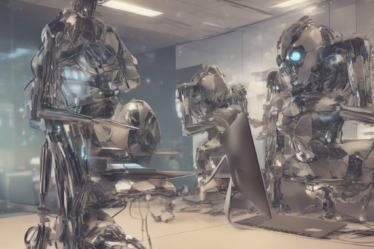The Ultimate Guide: Seamlessly Transferring Your Phone Number to a New Device
Switching to a new phone shouldn’t mean losing your precious phone number. This comprehensive guide walks you through every step, covering various scenarios and troubleshooting common issues, ensuring a smooth and hassle-free transition.
Understanding the Process
Transferring your phone number involves moving your existing number from your old phone and service provider to your new phone and potentially a new service provider. The method varies slightly depending on whether you’re staying with the same carrier or switching to a new one.
Key Considerations Before You Begin:
- Account Information: Gather your account number, PIN, or password for your current mobile service provider. You’ll need this for verification.
- New SIM Card (if applicable): If you’re switching carriers or using a different type of SIM card (e.g., eSIM vs. physical SIM), you’ll need a new one. Contact your new carrier to order one in advance.
- Backup Your Data: Before initiating the number transfer, back up all your important data (contacts, photos, apps, etc.) to the cloud or a computer. This is crucial in case anything goes wrong during the process.
- Check Eligibility: Ensure your account is in good standing and meets your carrier’s requirements for number porting. Outstanding bills or account restrictions may delay or prevent the transfer.
- Transfer Timeframe: Understand the typical transfer time. It usually takes a few hours to complete, but it can sometimes take longer.
Transferring Your Number with the Same Carrier
This is generally the simplest method. You’ll typically activate your new phone, insert the SIM card (if applicable), and the number should transfer automatically. However, it’s crucial to confirm with your carrier.
- Contact your carrier: Confirm the process and any specific steps required. They might have a dedicated app or online portal for this.
- Activate your new device: Follow the instructions provided by your carrier to activate your new phone. This usually involves inserting your SIM card and following on-screen prompts.
- Verify your number: After activation, make a test call or send a text message to ensure your number has transferred correctly.
- Troubleshooting: If your number hasn’t transferred, contact your carrier’s customer support immediately.
Transferring Your Number to a New Carrier (Porting)
Porting your number to a new carrier involves a more complex process. It requires you to initiate the transfer with the new carrier, who will then handle the communication with your old carrier.
- Choose a new carrier and plan: Research different carriers and choose a plan that meets your needs and budget.
- Order a new SIM card (if necessary): If required, order a new SIM card from your new carrier. eSIM activation may eliminate this step.
- Provide your account information: You’ll need to provide your current phone number and account information to your new carrier. This is crucial for the porting process.
- Initiate the porting request: Your new carrier will guide you through the porting process, often through their website or app. This usually involves providing your account number and PIN/password from your old carrier.
- Wait for confirmation: The porting process typically takes several hours. Your new carrier will notify you once the transfer is complete.
- Activate your new device: Once the porting is successful, activate your new device with your new SIM card (if applicable).
- Verify your number: Make a test call or send a text message to verify that your number has successfully transferred.
- Troubleshooting: If you encounter problems, contact both your new and old carriers for assistance.
Troubleshooting Common Issues
Even with careful planning, you might encounter some issues during the transfer process. Here’s how to address some common problems:
- Number not transferring: Contact both your old and new carriers immediately. There might be issues with your account status or the porting request itself.
- Long wait times: Porting can sometimes take longer than expected due to various factors. Check with your carriers for updates.
- Incorrect account information: Double-check all account information provided to avoid delays or failures. A small mistake can significantly impact the process.
- Outstanding bills: Make sure all outstanding bills are paid with your previous carrier before initiating the transfer. Unpaid bills are a common reason for porting failures.
- Technical difficulties: If you experience technical issues with your new phone or network, contact your new carrier’s technical support for assistance.
Transferring Data to Your New Phone
While transferring your phone number is important, don’t forget about your valuable data! Here are some methods for transferring your contacts, photos, and other information:
- Cloud backups: Services like Google Drive, iCloud, and OneDrive allow you to back up your data automatically and restore it to your new phone.
- Manufacturer’s tools: Many phone manufacturers offer their own tools for transferring data between devices. Check your phone’s settings or manufacturer’s website for more information.
- Third-party apps: Several third-party apps specialize in transferring data between phones, such as SHAREit or Phone Clone.
- Manual transfer: You can manually transfer contacts by exporting them from your old phone and importing them to your new one.
Specific Carrier Instructions (Examples):
The exact steps may differ slightly depending on your carrier. Here are some general examples (replace with your actual carrier’s instructions):
Example: Verizon
Check Verizon’s website or app for instructions on porting your number. They usually have a dedicated section for switching devices or carriers.
Example: AT&T
Similar to Verizon, AT&T provides detailed instructions on their website and app. They might require you to submit a porting request online or via phone.
Example: T-Mobile
T-Mobile also offers online and in-app support for porting your number. Their website usually has a step-by-step guide.
Choosing the Right Method for You
The best method for transferring your phone number depends on your specific situation. If you’re staying with the same carrier, the process is usually simpler. Switching carriers requires more steps and careful planning, but the result is a seamless transition to your new phone and service provider.
Post-Transfer Verification and Support
After completing the transfer, it’s vital to verify your number by making a test call or sending a text message. If any issues arise, contact your carrier’s customer support for assistance. Keep your confirmation details handy for reference.